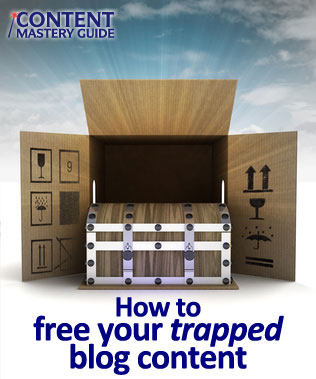To receive all of my latest posts by email, click here to subscribe to the Blogging Tips newsletter.
How does a daily blogger keep up with both his writing and the research it takes to produce well-rounded articles? Those are the questions that led me to interview fellow SteamFeed contributor Darin L. Hammond of ZipMinis.
Our conversation actually led to two blog posts. The first was published here at Content Mastery Guide, and focused on how to balance your time between blog research and writing.
The most recent post, published at SteamFeed, delves more deeply into Darin’s research methods, and includes guidance for how to vet potential sources, and create your own collection of reliable sources you can keep coming back to again and again.
http://www.steamfeed.com/strengthen-blogging-research/