Welcome to the third and final post in a series about content curation. First we got started by organizing topics and the people sharing about those topics, then we looked at how to quickly share other people’s content with your own networks.
In the second post I noted the importance of adding your own commentary to what you’re sharing. This reminds readers of your expertise in the topic and your connection to the industry.
In this post we’ll discuss four types of content you can create by adding your own slant to someone else’s material.
1. Curated social media updates
There are tools that make it quick and easy to share content with your networks as soon as you find it (HootSuite, Buffer and the LinkedIn bookmarklet).
You may also choose to manually create new social media updates when you have a link to share. Here are some things to keep in mind when you do:
a) Use the permalink. Whether you’re recommending a blog post, article, video, social media update or another online resource, always be sure you’re using the permalink (permanent link) for the specific item, rather than the general site address. A permalink looks like this: https://www.contentmasteryguide.com/2014/03/mastering-social-media.html, while a general address looks like this: https://www.contentmasteryguide.com/blog.
b) Super-size your photos on Facebook and Google+ (*see UPDATE below). You may have noticed on these sites that some images show up full-sized and glorious, while others are displayed as a tiny thumbnail. To super-size a photo on Facebook or Google+, you must add your photo to the status update first.
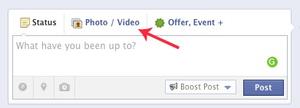
c) Super-size with Buffer. Even when it’s not your post or image, you can still super-size your photo. With the Buffer browser extension, you can super-size your photos by right-clicking on a photo from the page you want to share. Select, “Buffer this image,” customize the text with your own commentary, and schedule or post the update. Voilà!
*UPDATE (September 13, 2014): Facebook is now giving more visibility to posts that contain links with thumbnail images, versus those with uploaded photos (they consider that “click-baiting“). So it’s best to put your link directly into the status update box so just the small thumbnail image is displayed.
2. Curated newsletters
Compared with social media, many marketing professionals consider email a more intimate and direct tool for reaching your audience and deepening your relationship. If you’re not sure what to include in an email newsletter, consider curated content.
a) Be a trusted filter. Mari Smith is the author of The New Relationship Marketing and Facebook Marketing: An Hour a Day. In her weekly newsletter The Social Scoop, she offers her top three recommendations for blog posts about social media marketing. Since she reads and shares dozens of quality links every week, her readers anticipate and appreciate seeing which three she’ll choose, and we trust they’ll be highly useful.
b) Offer other ways to connect. If readers are enjoying the links you share, remind them to follow you on social media and on your blog to see more of the same.
c) Remember the marketing part of email marketing. Along with the valuable information you’re sharing from others, remind your readers what your company has to offer. Here are some tips about how blogging and email work together.
3. Personal messages with curated content
You know that it’s important to stay in touch with key contacts like prospective customers, referral sources and vendors, yet these people aren’t always on your newsletter list. How do you keep it all straight, and what do you say when you follow up? Curated content can help.
a) Follow up. If there’s an article you’ve read recently that relates to a recent conversation at a networking event or other meeting, send it along with a brief note explaining why you think it will be useful.
b) As it happens. As you’re browsing content in your day-to-day travels, keep your contacts in the back of your mind, along with any specific concerns you discussed. When you find something relevant, you can paste the permalink into an email, or you can share with individual connections when you find something via LinkedIn, Facebook or Google+. On mobile browsers, look for the option to share or send a link directly by email.
c) Set a schedule. Use a customer relationship management (CRM) system, your calendar or a task management system like Wunderlist to remind yourself to keep in touch. Browse the links you’ve shared recently and consider what this individual would find most helpful and relevant.
4. Curated blog posts
In between your own original posts, you may want to offer your blog readers additional insights and perspectives from other experts in your field, or related fields. This is a great way to keep your content flowing consistently, build and deepen relationships with industry leaders, and learn new ideas.
Experiment with these different styles of curated blog posts:
a) Theme post. This is the method I recommend and implement for my content curation clients. Browse the content you’ve shared in the past week or two, and look for a common theme that is aligned with your core content categories. Add an introduction to the theme, and say a few words about each link, including a brief pertinent quote.
b) Weekly or monthly round ups. Present a list of links with a brief description of each.
c) Embedded social media posts. For more interactivity and visual interest, embed one or several social media updates right into your post. You can do this with tweets, Facebook updates, YouTube and Vine videos, Google+ posts and others. Preface each with your own commentary and description.
While I’m still biased towards creating your own high-quality content, sharing other people’s content helps you round out your offerings and keep showing up where your contacts will see you.
Want help with your content curation? Learn more about our content curation services.



