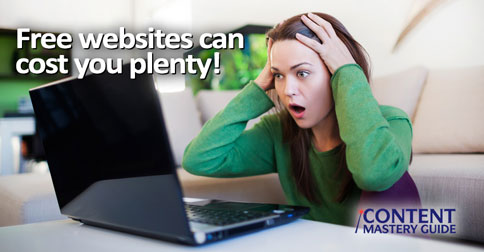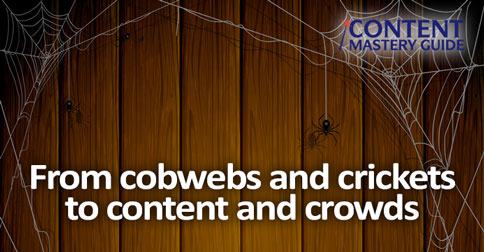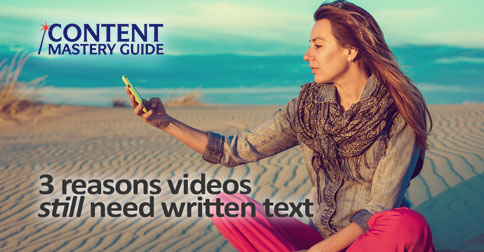When people are dealing with health and wellness issues, they look for help from someone they trust and feel a personal connection with. Blogging is an excellent way to build that bond.
When you blog authentically and from a place of passion, you give prospective clients a good sense of who you are and what it’s like to work with you.
Of course if blogging were easy, everyone would be doing it and you wouldn’t be reading this post. There is an art to blogging well, and skills you can learn and master.
Use these lessons and warnings to get off to the right start or get back on track with wellness blogging.
- Do learn from other wellness blogs. Notice what they’re doing well, and what you’d like to do differently. You may even find new content ideas for a curated post or an expert interview.
- Don’t set unrealistic expectations based on someone else’s blog or expert advice (yes, including mine!). Instead, integrate strategies and advice into your own unique situation (that’s something I help you do in the Content Mastery Formula program).
- Do edit and proofread your post before publishing, preferably after walking away for a few minutes (or a few days). Read your post out loud to make sure it sounds like you’re talking to one of your clients.
- Don’t publish anything you’re not proud of. It’s better to have a gap in your editorial calendar than to fill your blog with subpar posts that leave a bad impression on prospective clients.
- Do stay focused on your core areas of expertise. That way, readers can browse your blog and instantly know what they can expect from you.
- Don’t treat your business blog like a diary. Ensure every post is aligned with your categories, plan, audience and passion.
- Do optimize your post for online readability, shareability and searchability. Sub-headings, lists (bullets or numbers) and shorter paragraphs all work well online. Social sharing buttons and “click to tweet” quotes allow readers to instantly spread your work. Plugins like Yoast SEO help new people discover your posts.
- Don’t expect people to come looking for your new posts. They are busy with their own lives, and constantly bombarded with content from every direction. Use email, social media promotion, and personal outreach to share your tips with those who want and need them.
- Do commit to blogging regularly for at least six months to a year. Make a plan for keeping up with your blogging. Break down the job into shorter daily tasks, then schedule these sessions right into your calendar and protect that time.
- Don’t give up if you don’t see immediate results. Blogging is not a quick fix for growing or rescuing your business. It does help you build long-lasting, trusting relationships with people who may buy from or refer to you, as long as you write about the things they care about. As a bonus, a consistent blogging practice gives you new insights and heightened confidence as a wellness professional.
There are people out there right now who are hurting, and you hold their solution. Help them find you. And for those who may never make it into your office or one of your online programs, a blog post may just plant the seed that will grow into their own wellness recovery journey.
P.S. Want more ideas about how to write high-quality content that has more impact, attracts more ideal clients, and makes you more money? Register for my FREE webinar, Write Less, Earn More With Blog Posts That Are Easy to Write and Irresistible to the Perfect Clients For Your Health and Wellness Business.